What is WordPress? Complete WordPress guide for beginners
Quick Summary
In this article we will cover almost everything you need to learn about WordPress. This article is for those of you who are either new to WordPress or are regular users who want to know about the basics of WordPress.
Table of Contents
This article is going to be quite lengthy. This article provides Complete WordPress guide for beginners , so I believed it might be easier for all of you to check what we’ll be talking about during this article. If you already know about a number of these, use it as navigation to skip to the parts you’re curious about.
- What is WordPress?
- How it works
- What sort of websites does WordPress make?
- WordPress.org vs wordpress.com
- WordPress features
What is WordPress?
WordPress is a completely free and open-source CMS (content management system) written in PHP and partner with a MySQL database. This flexible and powerful CMS powers more than 38.8% of all sites on the internet, making it a superior platform. In simple words WordPress is the easiest and the most powerful way to create website or blog.
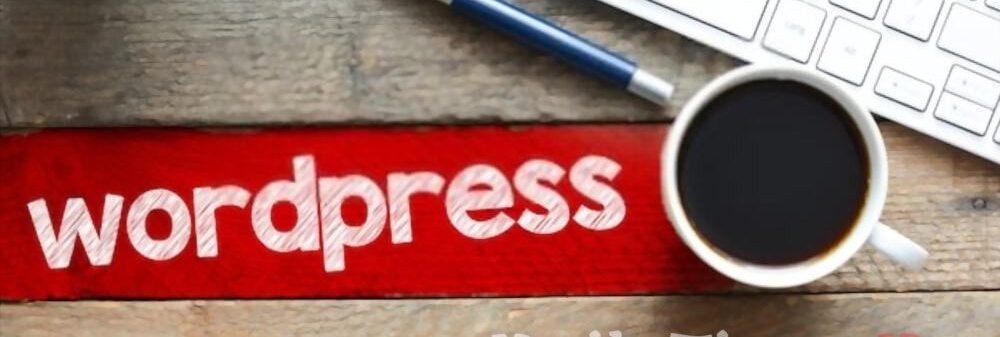
What is WordPress? Complete WordPress guide for beginners.
The WordPress was declare on 2003, by its creator, Matt Mullenweg an American developer and English developer Mike Little. The software is released under the GPLv2 license which means that everyone can use or modify the WordPress software for free.
What is WordPress? And Complete WordPress guide for beginners
WordPress allows anyone who has the basic knowledge of Internet to Create beautiful websites. So, if you can use Facebook, and Gmail etc. you can create simple and attractive websites using Free and open source content management system called WordPress within few hours.
you don’t need to learn languages like HTML, CSS, JavaScript, jQuery, PHP and all others or you don’t need to Hire a Web Designer or a Web Developer, if you want to create a simple basic and fully functional website or Blog.
To summaries, the WordPress makes building a website accessible to anyone – even for those people who aren’t developers.
How it Works:
It follows template structure and it has two main Components:
1. Themes
2. Plugins
Themes:
A WordPress theme is a collection of customizable template files, image files like (.jpg, .png, .gif,) style sheets (.CSS), custom Pages, as well as code files (*.php) that work together to create the appearance and display of a WordPress website.
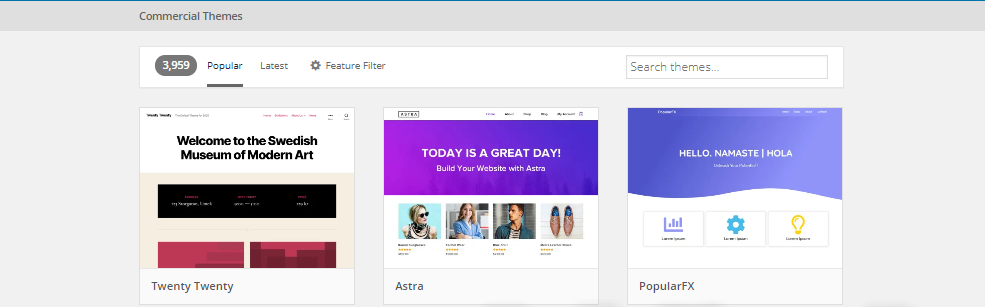
They can be changed, modify, and added from the WordPress admin area. There are many free and paid WordPress Themes are available.
- Only one theme can be active on a WordPress Website At a time and Every WordPress site has at least one theme.
- Themes Allows you to change the interface and functionality of your website
- resolve all front end styling and markup of your Website
- Can be classified into two categories, free and paid themes.
Plugins:
WordPress plugins are bits of software Used to extend and expand the features of your website. Plugins enhance the features of WordPress or you can add/Integrate new features to your site like SEO, Security, Caching etc.,
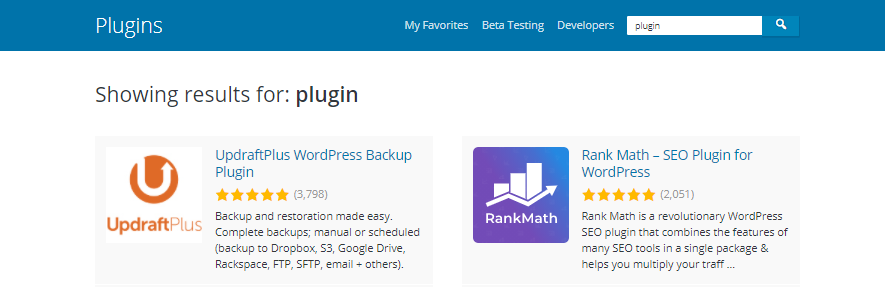
- WordPress website can have many or zero Active plugins at a time depending on the need of your website. Mostly websites have 10-30 Plugins.
- Allows to extend Website features.
- Allows you to develop almost any kind of fully functional Website by extending features. For Example: eCommerce Website, Social Network, etc.
- Can be classified into two categories, free and paid Plugins.
What sorts of Websites Can WordPress Make?
A WordPress website is a website that uses WordPress as its content management system (CMS). WordPress powers both the backend of the web site and also the frontend. a few years ago, WordPress was primarily a tool to make a blog, instead of more traditional websites. That hasn’t been true for an extended time, though. Nowadays, because of changes to the core code, also as WordPress’ massive ecosystem of plugins and themes, you’ll create any sort of website with WordPress.
here are few examples of types of websites you can develop with WordPress:
- Business websites
- eCommerce stores
- wedding websites
- Blogs
- Portfolios
- Resumes
- Forums
- Events
- E. learning websites
- Social networks
- Membership sites
WordPress.org Vs WordPress.com
Did you know that the WordPress.com and WordPress.org are actually the two different platforms?

Following are the differences between WordPress.com vs WordPress.org that can help you to pick up the best one for your needs.
WordPress.org
aka “the real WordPress”, is the popular website platform that you simply have heard all the good things about. often called self-hosted WordPress, is the free, open-source WordPress software that you simply can install on your own web host to make a web site that’s 100% your own. All you need is a name and web hosting.
WordPress.com
on the other hand, it’s WordPress.com that takes care of all of this for you (easier to start out, less freedom). And that’s the main difference. it’s a for-profit, paid service that’s powered by the WordPress.org software. It’s simple to use, but you lose much of the flexibleness of the self-hosted WordPress.
If you’re a private blogger, and you don’t care about making money from your website, then go along with the free WordPress.com.
If you’re a business or a blogger that desires to make money from your site, then we recommend using the self-hosted WordPress.org. It gives you the freedom and adaptability to grow your website the way you would like.
In our expert opinion, WordPress.org is hands down the higher platform. That’s the platform that each professional blogger, small business owner, and even superstar brands like Disney uses.
WordPress Features
WordPress is a powerful platform, and it comes with an excellent set of features designed to form your experience as easy as possible with sensible default settings and features, and a particularly customizable core. Here are just a couple of the various features of WordPress.
Easy to use:
With no coding experience or knowledge necessary, in fact, most users are ready to pick up the fundamentals without any training at all. Interfaces are simple to use, and are the results of years of refinement.
Simplicity:
Simplicity makes it possible for you to urge online and obtain publishing, quickly.
Mobile-friendly:
now Most of the WordPress themes are mobile-friendly and responsive.
Built-in blog:
Adding a blog in your website is as simple as publishing a post using WordPress.
Flexibility:
using WordPress, you’ll create any sort of website: a private blog or website, a business website, a portfolio website, government website, a magazine and a news website, even a network of internet sites.
SEO:
program Optimization (SEO) begins at a technical level and WordPress delivers an exceptional code base for SEO. SEO allows your website’s content to be found via common search engines like Google or Bing. inspect these free WordPress SEO training videos to find out more.
Speed:
WordPress may be a lean website framework that’s constantly striving to get rid of code “bloat” that slows down the loading speed of an internet site.
Multisite:
WordPress are often extended to Multisite feature on demand base. you’re ready to develop and maintain multiple sites using single WordPress installation. Multisite allows multiple virtual sites to share one WordPress installation. When the multisite feature is activated, the first WordPress site are often converted to support a network of web sites.
Tags:
Complete WordPress guide for beginners, What is WordPress,what is wordpress, what is word press, what is wordpress used for, is wordpress free, wordpress, wordpress software, wordpress cms, about wordpress, wordpress website, wordpress blog, wordpress websites, what is a wordpress blog, what is wordpress and how does it work, wordpress free, how does wordpress work,




