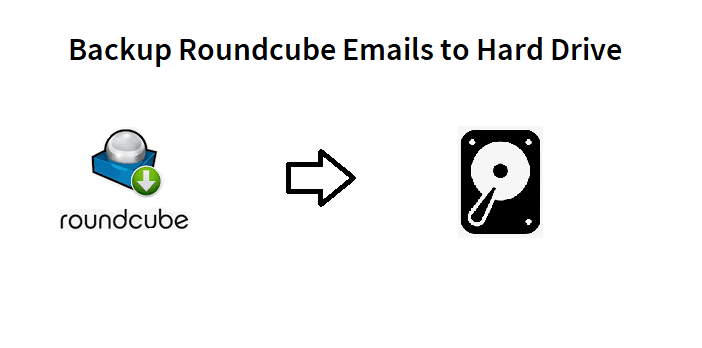Instant Ways to Backup Roundcube Emails to Hard Drive | 2023
Are you concerned about the safety of your Roundcube webmail data? If so, you may be wondering how to backup your Roundcube emails to your hard drive. While Roundcube is an effective webmail service, it is vulnerable to attacks. If your Roundcube Mail Server is compromised, you could lose all of your email data. To avoid this risk, it is recommended that you create a backup of your email data and upload it to a private server or online cloud storage service. To learn more about how to backup Roundcube emails to your hard drive, read our comprehensive blog.
Roundcube is a popular webmail client that is used by millions of people worldwide. While Roundcube provides a reliable platform for sending and receiving emails, it is always a good idea to take regular backups of your email data to ensure that your important data is not lost. In this blog post, we will walk you through some instant ways to backup Roundcube emails to your hard drive.
Why Backup Roundcube Emails?
Taking regular backups of your Roundcube emails is essential to ensure the safety and security of your data. In case of any unforeseen circumstances such as a cyber attack, hardware failure, or accidental deletion, having a backup of your email data ensures that you can restore your data quickly and easily. Taking email backup also allows you to keep a copy of your important emails and attachments for future reference.
Backing up Roundcube emails is essential for several reasons. Here are a few reasons why backing up Roundcube emails is important:
- Data Protection: Roundcube emails contain crucial information that is sensitive and confidential. A backup ensures that this data is safe and can be retrieved in case of accidental deletion or data corruption.
- Cyberattacks: Roundcube, like any other webmail client, is vulnerable to cyberattacks. If your Roundcube mail server is hacked or compromised, you could lose all your data. A backup ensures that you have a copy of your data that can be restored in case of an attack.
- Hardware Failure: If the hardware storing your Roundcube emails fails, you could lose all your data. A backup ensures that you have a copy of your data that can be restored in case of hardware failure.
- Compliance: Many businesses and organizations are required by law to keep a record of their emails for a certain period of time. A backup ensures that these records are preserved and can be produced in case of an audit or legal proceedings.
Overall, backing up Roundcube emails is essential for protecting your data, ensuring business continuity, and complying with legal requirements.
Instant Ways to Backup Roundcube Emails to Hard Drive
There are several ways to backup Roundcube emails to your hard drive. Here’s a method for downloading Roundcube emails to your computer: the direct approach. This involves using an IMAP backup tool that securely and automatically transfers your emails from cPanel to your hard drive. With the Advik Roundcube Backup Tool, you can easily and quickly transfer emails from any IMAP-supported email client to your hard drive. Additionally, the software includes several advanced features that make the process smooth and efficient.
The software offers several exclusive features, such as the ability to convert Roundcube emails into various formats, such as you can export Roundcube to PST, MBOX, CSV, EML, MSG, and more.
It also enables users to transfer Roundcube emails to various email clients like migrate Roundcube to Gmail, Yahoo, Thunderbird, Office 365, iCloud, AOL, and others.
The software allows users to backup emails in bulk, and it ensures that there are no duplicate emails during the backup process. Additionally, users can securely save emails from the IMAP server along with all their attachments.
Alternative Method to Backup Roundcube Emails to Hard Drive
In this section, we will discuss an alternative method to download Roundcube emails to your computer’s hard drive. Follow these steps to execute the process:
- Log in to Roundcube via cPanel: Use your cPanel login credentials to log in to your account.
- Navigate to the Email section: Click on the Email Account icon under the Email section.
- Select a specific email: Choose a particular email and click on the More options button. Here, you will see the download option.
- Download emails as .eml files: Click on the Download option to download the emails as a .eml file.
- Restore emails: To restore the emails, click on the Gear icon at the bottom and choose the Import Messages option. Then, select the file that you want to restore from your local PC. Finally, click the Open button to restore your emails.
This method is an alternative way to backup Roundcube emails to your hard drive, but it only allows you to save one email at a time. If you want to backup multiple emails at once, we recommend using the direct approach with an IMAP backup tool.
Read Also: 5 Ways to Use Die-Making Supplies Creatively
Features of Advik Roundcube Backup Tool;
Advik Roundcube Backup Tool is a professional software designed to backup Roundcube emails to various file formats such as PST, EML, PDF, MSG, HTML, MBOX, etc.
Some of its key features are:
- User-friendly interface: The software comes with a simple and easy-to-use interface, making it easy for even non-technical users to operate.
- Backup multiple email accounts: The software allows you to backup multiple Roundcube email accounts in a single go.
- Selective email backup: With this software, you can choose which emails or folders to backup, saving you time and storage space.
- Multiple export options: You can export Roundcube emails to various file formats, including PST, EML, PDF, MSG, HTML, MBOX, and more.
- Save emails to cloud services: You can backup your Roundcube emails to popular cloud services such as Google Drive, OneDrive, Dropbox, and more.
- Preserves email metadata: The software preserves the email metadata, including email properties like To, CC, BCC, date, time, attachments, and more.
- Supports all Windows OS: The software supports all Windows operating systems, including Windows 10, 8, 7, Vista, and XP.
Read Also: How to Start an eCommerce Business in Dubai?
Conclusion
Taking backups of your Roundcube emails is essential to ensure the safety and security of your data. With the instant ways to backup Roundcube emails to your hard drive outlined in this blog post, you can ensure that your important emails and attachments are always protected. Whether you choose to backup your emails manually or use an IMAP email backup tool, Roundcube email backup plugin, or cloud backup services, taking regular backups of your email data will give you peace of mind and ensure that you can restore your data quickly and easily in case of any unforeseen circumstances.